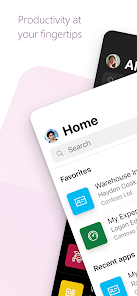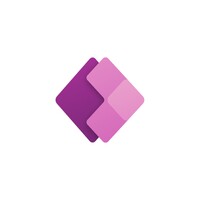
PowerApps
Business at the speed of apps
- Category Finance
- Program license Free
- Version 3.22085.13
- Size 65 MB
- Works under: Android
- Program available in English
- Content rating Everyone
- Package name com.microsoft.msapps
-
Program by
Microsoft Corporation
One Microsoft Way
Microsoft PowerApps is a low-code platform for building and using custom business apps that connect to your data and work across the web and mobile without requiring the time and expense of custom software development.
Overview
PowerApps is an innovative tool from Microsoft that allows users to create custom applications for business needs with low to no code. This app provides a platform for users to create their own solutions, enabling innovation at the grassroots level. This app is particularly beneficial for companies and individuals who want to automate and streamline their processes or tasks but lack the resources or skills to write extensive code.
Features and Functionality
PowerApps allows users to connect to existing cloud services and data sources to quickly create apps that work across platforms. The app offers a wide range of templates and layouts, which help beginners get started with app creation. Users can also design their own unique layouts.
PowerApps also provides a seamless integration with other Microsoft products, such as Power BI. Users have found that the automation features in PowerApps make their reports visually appealing and easy to understand. The apps created on PowerApps can be easily shared within an organization, promoting collaboration and efficiency.
Usability
PowerApps has a user-friendly interface that caters to both beginners and more experienced users. With its drag-and-drop functionality, users can create apps quickly and effortlessly. The platform also offers a comprehensive set of tutorials and resources to help users understand how to use the app effectively.
Performance
Users have reported that the app performs well, with its robust set of features allowing them to create custom solutions efficiently. However, some users have mentioned that the app could be more intuitive in certain areas, particularly for those without a technical background.
Pros
Pros
- Allows creation of custom business apps with minimal coding
- Wide range of templates and layouts
- Integration with Microsoft products
- User-friendly interface
Cons
Cons
- May not be intuitive for non-technical users
- Limited functionality for complex app development
In conclusion, PowerApps is a powerful tool for businesses looking to build custom apps with minimal coding. Its integration with other Microsoft products, user-friendly interface, and wide range of templates and layouts make it an excellent choice for businesses of all sizes. However, it may not be the best choice for more complex app development or for those without a technical background.
For information about what’s new in this release, please see this topic:
https://aka.ms/powerapps-releasenotes